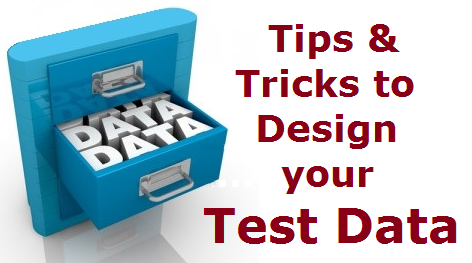In this article, you will get to know the importance of test data and some guidelines to execute test case using proper test data and test environment setup
What is Test Data? Why is it Important?
In simple word, Test data is the documented data that is basically used to test the software program. Test data is divided into two categories. First is Positive test data which is generally gives to system to generate the expected result and other is negative test data which is used to test the unhandle conditions, unexpected, exceptional or extreme input conditions. If the test data inadequately designed then such test inputs are not cover the all possible test scenarios, which impact the quality of the software application under test.
Test data can be documented in any manner – Excel Sheet, Word Document, Text file and many-more. The data stored in an Excel Sheet can be entered by hand while running test cases or can be examine automatically from files (XML, Flat Files, Database etc.) using automation tools. Using test data, you can verify the expected result and the software behavior of invalid input data. It is also used in order to challenge the ability of the application to respond to unusual, extreme, exceptional, or unexpected input.
In case of domain testing; test data will be created in a systematic way but in other case like; high-volume randomized automation testing – it is not much systematic. Most of the time, test data is to be given by the tester or by a program or function that helps the tester. Test data can be recorded for re-use in the application.
Limitations: It is really difficult to create sufficient test data for testing. The quantity of an efficiency data to be tested is determined or limited by time, cost and quality.
Test data creation:
Creation of test data can be carried out by different ways like Manually, copy production data to testing environment, copy test data from legacy client system to testing environment, generating test data using automation test data generation tools. Test data can be recorded and used in a regression testing. It is constantly a good habit to validate the test data before re-using in any type of testing. Basically, tester checks and updates the test data before execution of any test case. Usually preparation of test data is carried out before starting the execution of test cases. If the test data generation carried out while execution of test cases then it many go beyond the testing deadlines.
After knowing the importance of test data, let us see some guideline to create test data to test complete application functionality:
1) The best test data: Try to create the best data set that should not be so long and identifies bugs of all kind of applications functions but does not exceed cost and time limitation for preparing test data and running tests.
2) Unlawful data set-up: To check data correctness, create wrong data set format. This invalid or dishonest format of data cannot be accepted by system and generates an error message. Check that, it has to generate an error message.
3) Boundary condition data set: Data set holding out of range data. Recognize application boundary cases to organize data set that will cover lower as well as upper boundary conditions.
4) Correct data set: Create correct data set to ensure that an application is responding as per the requirement or not and to know that the data is correctly saved in a database/file or not.
5) Incorrect data set: Create incorrect data set to confirm application behavior for negative values, alphanumeric string inputs.
6) Create large data set for performance, load and stress testing, and regression testing: Large amount of data set is required for these kinds of testing. To do the performance testing for the DB application that fetches/updates data from/to DB table – the large data set required.
7) Blank or default data: Execute your test cases in blank or default data set environment to check that correct error messages are generated or not.
8) Check the corrupted data: Fill a bug after correct troubleshooting. Before running test case on a particular data ensures that the data is not corrupted.
Create duplicate copy of the valuable input data: In so many software testing cases, numbers of testers are involved in releasing build. In this situation more than one tester will be having rights to access common test data and each tester will seek to operate that common data according to their own requirements. So, the best way to keep those data safe while keeping the personal copy of the same data in any format like; Word file, Excel file or other photo files.
Using these many ideas create unique data sets for every test environment to make sure the total test coverage.
Conclusion:
The test data is plays an important role while executing the test cases & designing of proper test data is a main part of application test environment. Complete test data set makes testing easier for tester – they cannot say that the complete data is not there to test application and to find bugs. Also, tester can create their own test data for testing that should be ideal in terms of cost and time. Tester should create his/her own test data with addition to the data from the production. The guidelines provided in this article will ensure the complete functional test case coverage.
I want to ask one question to you “Have you face any difficulties while testing application related to incomplete test data” then please share you experience on how you manged to create test data by your own.
Happy Testing!!!
Don’t Miss Another Article
Join over 10,000 people who get FREE and fresh content from this Blog. We Respect Privacy, You’re Safe! No Spam!