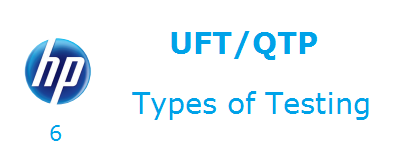Different Type of Testing in Unified Functional Testing (UFT) 12.0 – This is the 6th QTP Tutorial in our UFT training series.
HP UFT, an advance version of QTP with combined GUI and API (service) testing platform, provides advance support to the functional and regression automation test. It facilitates user to test the functionality of multiple layers of an application; the front-end GUI layer as well as back-end service layers, both.
Apart from that, its integrated BPT (Business Process Testing) feature provides support to both technical and non-technical UFT users to generate inclusive automated tests.
The testing services provided by UFT 12.0 are,
- UFT GUI Testing
- UFT API Testing
- UFT Business Process Testing
Overview UFT GUI Testing
UFT GUI (Graphic user interface) testing is one of the automation testing process, given by HP. It is very fast, reliable, repeatable, programmable, comprehensive, and reusable with respect to any other testing process, manual testing process.
There are many drawbacks of manual testing is very time-taken and costly. Time-taken; it is just because of doing everything manually and costly means; heavy investment on human resources. Although, for any project time is very limited, manual tester cannot test the application all functions and object, only limited things can be tested in this case.
Before releasing the software application, it is necessary to test all functions and objects of a particular software application, thoroughly; otherwise various bugs will be released with the release of the application. To come out of bugs issue use UFT GUI automation testing process. Using this, user can create tests that check all aspects of the application or Web site, and these tests can also be run every time when the site or application changes.
Overview of UFT API Testing
Previously, QTP API testing was given by the Web Service add-in in the form of the standalone Service Test application along with some limited API testing. But now, it’s integrated into a single IDE that offers some great chances to understand API testing.
HP UFT API testing platform having extensible framework helpful in building and executing the functionality of headless systems, systems that do not have a user interface.It is more fast and reliable than the manual testing process.
UFT API testing is helpful to test the headless technologies like; JMS, Databases and Web Services, these technologies are not involved in the API testing toolbox, UFT permits the creation of custom code in C# to enable their testing.
Overview of UFT Business Process Testing
HP Business Process Testing provides customized framework for manual testing, automation testing, subject matters testing and component-based testing solution for test design, test creation, test maintenance, test execution, and test data management. The framework is helpful in designing and developing reusable test components and flows based on business process models.
The framework supports component reuse and modularization is helpful in cost management in case of more test creation, maintenance, and execution.
Using BPT framework, user can test simple and complex application both; an application can be a simple, HTML-based web application or a complex business process including packaged applications and back-end services and databases.
It manages parts of a test contains component documentation, test run results, version control, reporting, and history. Moreover using ALM, user can create documents holding information about the tests, flow, and components in a given project.
In UFT, user can use business process tests and business process flows both to organize their test. UFT Toolbox, Data, and Properties panes can be used to create and edit business process tests and flows. UFT’s BPT project firstly requires ALM project connection with BPT support. BPT in UFT is helpful in creating and editing keyword GUI components, scripted GUI components, and API components.Business process tests and flows can also contain manual testing components.
Testing Process
The UFT testing process follows the given below steps for test management,
Step 1) Test application examination
The first step of the test planning process is to examine the application need to be tested,
- Determine the application’s development environments:Necessary to know application’s development to load UFT add-ins suitable to that particular environment. Required added Add-ins enables UFT to detect and work with the objects of the application under test. For examples; development environments include Web, Java, and .NET.
- Decide which business processes and functionality need to be tested:Think of various activities that customers require completing specific tasks.
- How to break test application into small testable units and tasks:Break the processes and functionality of the test application into smaller tasks that will be helpful in creating UFT actions based on those tasks. Smaller task or action will be easy to read and follow, and maintain.
Step 2) Creating the testing setup
According to the application testing needs, determine and create the required resources accordingly. For examples; resources contain shared object repositories that comprise test objects that signify objects in the application, and functional libraries that comprise functions that improve UFT functionality. Also, do the required UFT settings to implement any additional tasks like; displaying a results report every time you run a test.
Step 3) Add required things to build the tests
After creating the test infrastructure, build the test by adding the required things. Create the testing skeletons by creating empty tests and adding action to them, add object repositories with the relevant actions, and add function libraries with the relevant tests, will be helpful to insert steps using keywords. User can also add all application tests to a single solution. A solution allows user to store, manage, and edit any related tests together, without having to close one test before opening another.’
Step 4) Improve the test
Test the application functioning properly by inserting checkpoints into the tests. Checkpoints find out specific value of a page, object, or text string. User can add other classy checks to the test by adding programming and conditional or loop statements and other programming logic to the test using VBScript.
Step 5) Debug, run, and analyze the test
Debug the test by debugging functionality to run smoothly without interruption. After the test runs correctly, run it to check the behavior of the application. While running, UFT opens the application and achieves each step in the test.
Step 6) Report all defects
Using HP’s ALM test management solution,user can report the detected defects to a database.
In UFT/QTP Training Tutorial 5, we have seen, the “Overview of UFT Panes“. In next article we will wrap up the Example of UFT Actions before moving on to full-fledged UFT Object Repositories section in UFT.
⇓ Subscribe Us ⇓
If you are not regular reader of this website then highly recommends you to Sign up for our free email newsletter!! Sign up just providing your email address below:
Happy Testing!!!