In day-to-day software testing activity we try to use different tools which make testers life simpler. The web browser is one of the nice tool which we are working daily in testing life cycle. Almost all testers are performing test execution on FireFox browser. The FireFox browser is open source browser which supports installation of powerful add-ons. Sometimes these add-ons are also called as extensions or plugins. In today’s article we are covering more useful Firefox add-ons which can be used in our daily testing activity.
Many features are supported by Firefox browser in the form add-ons. In the market there are many free add-ons available and these add-ons needs to install manually in Firefox which help in your daily testing works makes Software testers life easy in daily routine work. In this article I have listed Top 8 Mozilla Firefox Add-ons For Software Testing.
1) Firebug:
Download Here: Firebug
Firebug one of the greatest Firefox add-on I have ever been seen in my software testing carrier. Using this tool you can edit, debug, and monitor CSS. On live web page it allow to edit HTML, JavaScript code and see the instant changes on the webpage. This can be used for web application testing to check the logging of errors, warnings and notices. It has the ability to run and debug Javascript code on webpages.
It also helps for editing element and child nodes, copying inner HTML, moving the element in the DOM, tab for inspection, creating XPath expressions, deleting element in HTML. You can easily modify the CSS properties and disable CSS rules.
The Automation testers are using this tool to copy the web elements for automation script.
2) Web Developer:
Download Link: Web Developer
Firefox Web Developer add-on enables you many features which gives flexibility while testing your web applications. Using this tool you can easily inspect the pages, HTML inspector, CSS Inspector, JavaScript scratchpad, Web Console etc. It helps to identify the style information about the each web elements on web page. All tools are available under File > Web Developer in Firefox’s menu. Use of both Web developer and Firefox is powerful combination which makes Firefox an ideal browser for web developers and Software Testers. In this article we are learning many tools but I strongly recommend installing these two tools which definitely helps your life.
3) FireShot – Webpage Screenshot in Firefox:
Download Link: Fireshot
Fireshot FireFox add-on is used to capture the web page screenshots as test proof while testing web application. Along with taking screenshots it offers you to edit using Advanced Editor and quickly annotating the screenshots. Also you can Crop and Resize captured screenshot. It allows you to get the screenshots in different formats like Saved as PDF, PNG, GIF, JPEG, BMP etc.
It provides multiple options to capture the image like Capture Visible area, Capture Selected area, Capture Entire page and you can also capturing all tabs in single click. The captured screenshot also gets copied in the Clipboard.
4) iMacros – Automate Repetitive Work:
Download Link: iMacros
The Selenium is more powerful tool and can be used for detailed automation testing. However if you want to automate daily routine tasks like opening URL’s in the web browser, filling forms etc then you can go for Firefox iMacros add-on. iMacros enables you to record and replay testing activities which is reduce the tedious repetitive work. The recorded files can be readable and can be easily modified as per our requirement. The Passwords are stored securely with secure 256-Bit AES encryption.
This add-on is used to do functional testing, regression testing and performance testing of application under test.
5) MeasureIt: Add-ons For Software Testing
Download Link: MeasureIt
Firefox MeasureIt add-on is simple and powerful tool for UI testers and it draw a ruler on any webpage to check the width, height of web element on page. Using this tool you can check alignments of web elements and verify the pixel sizes of web elements.
6) Firesizer:
Download Link: Firesizer
Firefox Firesizer add-on is very helpful and can be used to test application with different browser window sizes. Provides a menu and status bar to resize the window dimensions to a specific size. Using menu status bar you can change the window size, resize with custom sizes.
7) Fox Splitter & Tile Tabs:
Download Link: Fox Splitter | Tile Tabs
If you want to split the tabs in different windows then Firefox allows you to install great add-ons like Tile Tabs and Fox Splitter. You can arrange tabs vertically, horizontally, Split tabs at right, left, above and below in a single click. This means you can see the 2 tab side by side in same Firefox window. It can be used to compare the web page in a one go. Also if you want to execute test cases with steps mentioned in one page then you can use this add-on and open test case in one tab and application under test in other tab and execute the test case easily, which results saving your time. It is also used when you want to do multitasking in Firefox browser window.
8) Print Pages to PDF:
Download Link: Print Pages to PDF
Firefox Print Pages to PDF add-on is nice tool to capture the current state of web page and can be used as testing proof for any reference. This is really effective option to try on when you want to tell or ask stakeholder about the particular web page but you don’t want to execute each and every steps by stakeholder. You can save the multiple pages in the PDF format and simply send it over email to stakeholder, which help to convey message easy. The saved PDF are kept at your local machine and never uploaded anywhere so it completely secure to saving pages to PDF. Also it can be use when you want to give the knowledge transfer or explain the project to other team members, so instead of executing each and every step you can simply present the saves PDF pages which save the time.
Conclusion:
So till now we had seen the several Firefox add-ons which can be used in Software Testing and it helps you to execute your daily testing activities. I am using above add-ons in my testing act ivies whenever needed.
Have you used any other add-on that you think will help our Software Tester in their day-to-day activity, please share in comments below.
⇓ Subscribe Us ⇓
If you are not regular reader of this website then highly recommends you to Sign up for our free email newsletter!! Sign up just providing your email address below:
Happy Testing!!!
- Installation of TestNG in Eclipse – Selenium WebDriver Tutorial
- SoapUI Tutorial For Beginners [Full Series] – Introduction to SoapUI – Why SoapUI?
- Installation and Configuration of Soap UI – Complete Guide
- Create Your First SoapUI Project – Step By Step Guide
- How To Do Functional Testing In SoapUI?
- Simple Guide To Create Load Testing Using SoapUI
- Mock Services Testing Using SoapUI
- How To Do Security Testing Using SoapUI?
- What is XML Schema Inference?
- Top 10 Functional Automation Testing Tools



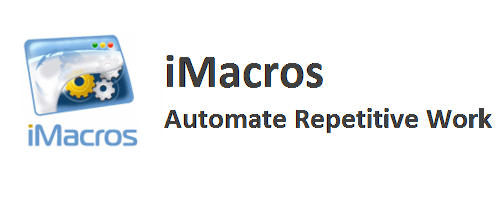
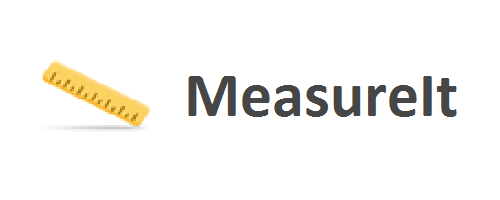
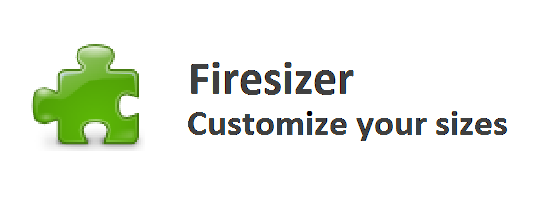
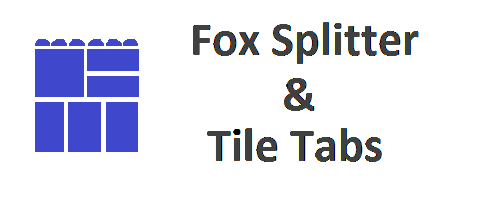


2 thoughts on “Top 8 Useful Firefox Add-ons For Software Testing”
gr8 wrk and keep precise info and updates to all users
Hi,
I am Munikrishna,
Looking for a job in software testing. so planning join the testing courses. Help me to do course and how to switch job at earliest.