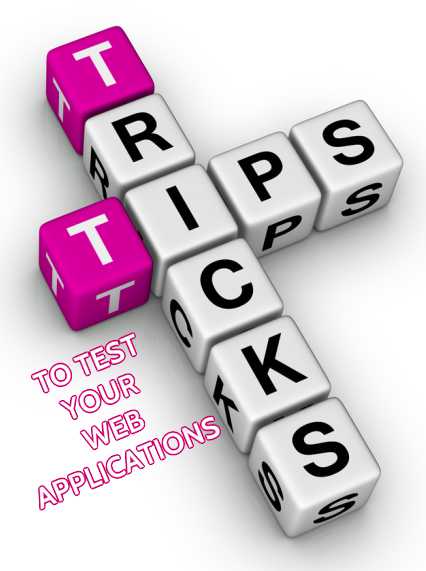Web application presents all applications that are getting through a web browsers like Firefox, Chrome, Internet Explorer, Safari etc. These Web applications are of different-different categories and are very valuable for users that need to be tested using different-different methodologies.
Here you will get some ideas to test your web applications to make sure that a web application is ready to deploy. Each application is different from each other in their size, complexity, and corporate policies, apply the following steps to meet your specific testing needs.
First Step: Method and Reporting
Analyze the testing requirement & understand the Web application that you are testing in depth. Conform that everyone on your testing team knows his or her role to define the testing process. Preparation of Testing Strategies, Test Plan, how and where to report about issues, how to assign and categorize issues, and who requires what report and when do they require it?
Prepare good test cases before starting testing process. Generate a sufficient test data before tests, this data set includes the test case conditions and also the database records if you are going to test DB related application. Make repeated tests with different test environment.
Depend on your requirement; you define your testing process and reporting requirements formally or informally. The major aim to keep in mind is to arrange your team in a way that supports your testing aim and takes into account the individual personalities on your team.
Second Step: Set-up the Test Environment
Set-up a test environment that is different from development and production environment. It contains different web server, database server, and application server if appropriate. You may or may not be capable to use existing computers to setup a divide test environment. The test environment should be replica of production environment if possible.
Generate a clear defined process for moving code to and from your test environment and make sure the procedure is followed.
Third Step: Functional testing
Functional Testing is the type of testing done against the business requirements of application. It is a black box type of testing. This is mandatory step in the software testing. It works of the individual function of the Web application to make sure that the individual function is working fine. Functional testing test cases ensure that boundary conditions are tested and Invalid inputs quickly correct error messages.
Some of the functional testing processes for Web applications are,
- Flow testing
- Database testing
- Compatibility testing
- Configuration testing
Fourth Step: Interface testing
Interface testing is one of the most important software tests in assuring the quality of software products. Interface is actually software that consists of sets of messages, commands, images, and other features that allow communication between a device and a user. This testing method ensures that individual components are linked correctly. Interface testing plays a fundamental role for your applications that are developed to work on multiple platforms. It is most commonly used in testing the user interface of GUI applications.
Fifth Step: Usability testing
Usability testing is important for an application that is used to make manual tasks easier. The application should comply with convenience standards. In case of usability testing, Web site should be simple to use. Directions should be given clearly. Confirm if the provided instructions are exact means whether they assure use. Main menu should be provided on each page should be consistent. Keep in mind in users point of view & think on how convenient is the software to end user, how easy it is to use the software and how easy it is to learn the software.
Try to follow certain things in case of doing usability testing:
- Correct navigation should be there between web pages.
- Site map should be there.
- Avoid over-crowded content.
- Practice user friendliness to all types of users, from novice to expert.
- Condition hold for physically challenged people.
Sixth Step: Security testing
Security testing plays an important role for an application in case of data leakage or modifications are unacceptable and intolerable. Security testing is of static or dynamic.
Static: Basically for static code analysis to check any vulnerabilities. The goal is to recognize the code flow and check for security threats by walking through the code.
Dynamic: It is like black box testing, involves running the application to see if the response is as expected for the associated request.
Following different Security testing approach should be considered in testing web applications:
- Password cracking
- URL manipulation through HTTP GET methods
- Penetration Testing
- Vulnerability
- SQL Injection
- Cross Site Scripting (XSS)
Seventh Step: User acceptance testing
The aim of user acceptance testing is to ensure that an application gathers the prospects of the user, ensures that the application is much sufficient to be deployed and used successfully.
Some ideas for user acceptance testing:
- Check for time outs and field widths.
- Be sure that correct control is used to feed data. For example, when requesting gender information, use an option button.
- Certify that mandatory fields are given data in forms.
- Certify browser compatibility.
User acceptance testing: Alpha and beta testing
Alpha testing: A testing process done by developers in a development environment.
Beta testing: A testing process done by end-users in deployment or client environment.
Eighth Step: Performance testing
Web application’s Performance testing does the performance under various scenarios. Performance testing consists of Stress testing, Scalability testing, and Load testing
– Web Stress testing: Find out the maximum performance limits of an application.
– Web Scalability testing: Find out how flexible the application is to changes in software and hardware.
– Web Load testing: Check the behavior of an application under heavy load and also show details about memory usage, CPU usage, and so forth.
Next to You:
I think I have addressed all major web testing methods. I have worked for around 5 years out of my testing career on web testing. There are some experts who have spent their whole career life on web testing. If I missed out addressing some important web testing aspect then let me know in comments below. I will keep on updating the article for latest testing information.
Happy Testing!!!