In Software industry, communication of work status on daily, weekly and monthly basis is very important among various teams and roles. If we consider SDLC we have different teams such as Requirement gathering or BAs (Business Analyst), Software QA team (Quality Analyst), Software development team (Build team), Project sponsors (Business team), Project manager (PM) and senior management (Corporate) who require weekly status report in order to track the status of the work done in that particular week by each team. If we consider Software testing status report, it could be daily, weekly, monthly or quarterly, depending on the team who is responsible for tracking the work status of the testing team.
In a critical development project, testers execute all the test cases assigned to them and prepare the QA report on daily basis which will be shared with Project manager and Build team. Again daily work can be summed up to get the weekly status report which can be shared with BA team, QA team, Build team and Project manager, If required.
Software testing status report track the software bugs or defects with their criticalness, project issues summary, pending work status with teams and project milestone.
Software testing weekly status report helps in tracking the efficiency of QA team and also helps in maintain the work flow. For e.g. If the status report sent by the testing team has many defects which are valid then it is considered as good work done by them and development team has to see whether those defects are because of some requirements gap or are the ones which failed to perform the desired functionality. If it is requirement gap then that report will be forwarded to BA’s (Business Analysts) team to analyze and they will contact the client to review and provide the necessary information. In this way, all the work done and defects found in that particular milestone are tracked in a proper way and also planning is done for the future milestones, if required.
Below are the steps which outline the efficient way to prepare Software Testing Weekly Status Report. We are going to use the tabular format for this. Report is divided into two tabs of spreadsheet.
Software Testing Weekly Status Report (Tab 1):
- We need to specify project related details like Project Name, its ID, application name and id covered under project.
- Need to specify the responsible Managers details e.g. Project manager and QA manager for required escalations.
- All required dates, start date and the week end date for which report is created. Also need to specify Milestone date when overall testing should be completed.
- QA Report should cover what all functional test cases are executed for a given week with its test case id, description, status, test date, responsible developer and tester with comments. Additional comments column is there to keep track of comments from teams other than QA team.
- Next is summary dashboard which will signify total number of test cases assigned for a particular week to test and out of which how many were executed or non-executed. Whether executed ones are passed or failed. We may use necessary color to draw the attention of the reader. For e.g. Red is used for failed test cases, green is used for passed ones and brown is used for non-executed test cases. Doing this, we may evaluate the throughput of the overall testing progress by filtering on the basis of color.
Software Testing Weekly Status Report (Tab 2):
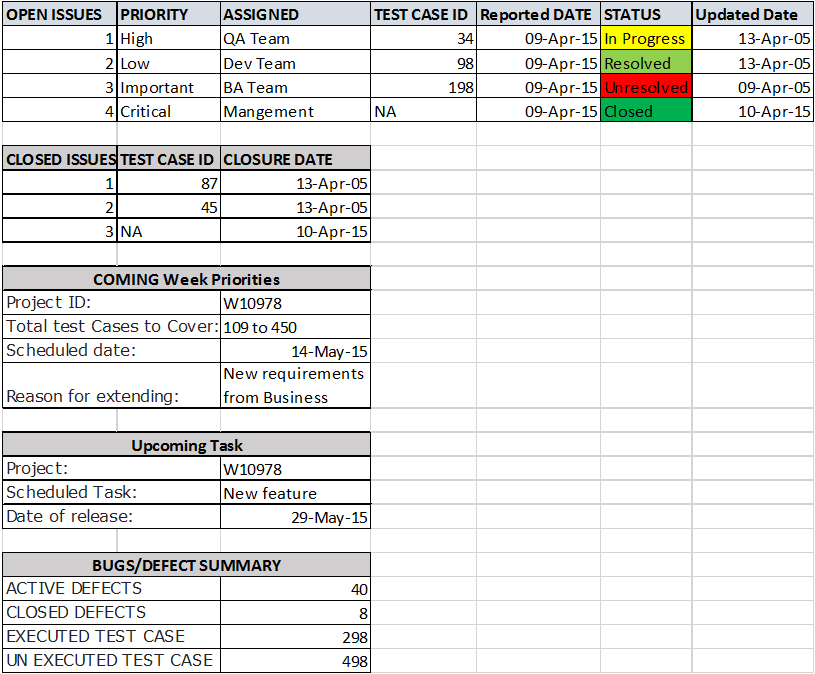
A) OPEN ISSUES REPORT:
- This tab will cover summary of all open issues and its owner. Owner can be any team e.g. QA team, build team, BA team or management.
- Each open issue may or may not have a test case id, it could be functional issue with test case id or project environment issue (related to load or software platform versions) without any test case id.
- Each issue has its priority assigned to be from Critical to Low. Priorities can be critical, important, high, medium, low and no impact.
- In order to track the progress of open issues, we should put reported date and last updated date to track the progress of issue with the Assignee. Issue status can be updated as unresolved, assigned, In Progress, resolved or closed. We may use different color combinations to draw attention of the reader.
B) CLOSED ISSUES REPORT:
- In this sub report section we track all the issues which were open but are now closed with their respective test case ID and their closure date. This section can be optional.
C) COMING WEEK PRIORITIES:
- In coming week priorities, QA team puts an estimate to finish execution of the number of test cases available.
- It has the project id, test case ids, completion date and in case need extension then they need to mention the appropriate reason of extension.
D) UPCOMING TASKS:
- If there are any last moment new requirements or change in existing requirement, QA team draws the attention of the entire project, putting the estimate of the release date.
E) BUGS/DEFECTS SUMMARY:
- This section covers the summary of overall testing completed till date.
- It indicates all the active defects and closed defects in the present version of project build.
- It also indicates total number of test cases executed and to be executed till date.
Over to you:
Software Testing Weekly Status Report is very important to monitor the status of the project progress. It helps the project management to track its milestone achievement and guides them whether project is running smoothly or not, if not then necessary action should be taken with particular team delaying the project deliverables.
Download Weekly Status Report Template in Excel format:
⇓ Subscribe Us ⇓
If you are not regular reader of this website then highly recommends you to Sign up for our free email newsletter!! Sign up just providing your email address below:
Happy Testing!!!
- 15 Tips on How to make your software testing more efficient?
- Role of A Tester in Defect Prevention and Defect Detection
- How To Perform Test Documentation Reviews In Software Testing?
- How To Create Requirements Traceability Matrix (RTM)?
- How To Optimize The Testing Process and Reduce Development Costs?
- What is difference between Priority and Severity?
- Installation of TestNG in Eclipse – Selenium WebDriver Tutorial
- What Is Incident Report In Software Testing?
- GUI Testing In Software Testing
- Key benefits of Progressive Web Apps (PWA) over Responsive Web Apps (RWD)
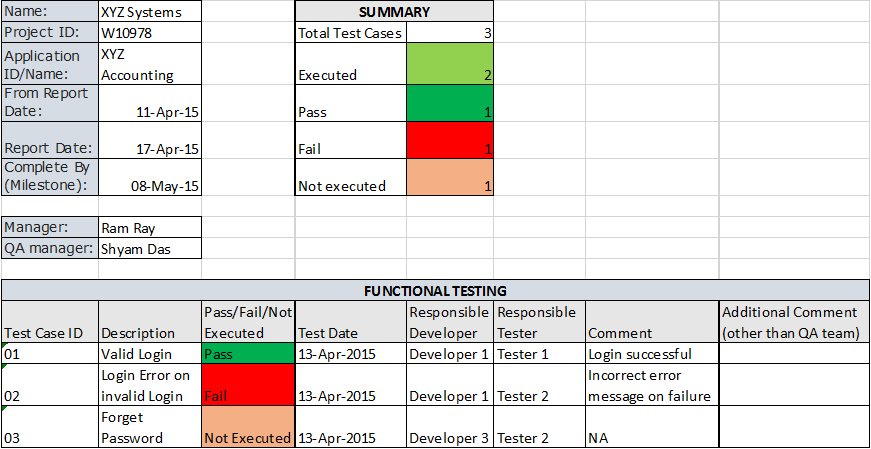


18 thoughts on “Software Testing Weekly Status Report”
It is worth reading this post, thanks for the sharing valuable information…………..
Hi STC,
Can you please share the sample defect report to prepare when the testing or retesting is completed for the project.
My email id is: Parkersimons@gmail.com
Thanks,
Parker
@Parker: Checkout tips of writing efficient defect report here –
https://www.softwaretestingclass.com/10-tips-of-writing-efficient-defect-report/
Hope this will help you!!
can someone please share me daily and weekly status reports
my mail id: irfanqureshi@gmail.com
@Irfan: Sent you an email with attachment of daily and weekly status reports.
It would be helpful if I get template for Daily and weakly Status Report.
Thanks,
Laura
The images attached in the article help me to create my weekly status report.
Thanks
Smita
Thank you so much….. I was waiting for this article from long time. It was needed in my day to day anf weekly qa status reporting.
I think it should include 2 more categories
1. what are the risks and mitigation plans for the project.
2. Test cases Automation status should be included.
Can you please guide me on how to write the test cases?
Thanks in advance:)
@Zyan: Check out this article for test cases writing tips – https://www.softwaretestingclass.com/tips-guidelines-for-writing-test-cases/
Very useful information. Thank you.
Hi STC,
This is really good stuff for a beginner me.
It is makes thinks clear upfront
Looking forward to get such great articles ahead.
Thanks
Shailendra
Hi Team,
Could you please send me the daily and weekly status report to giridharbs.exe@gmail.com
Thanks in advance
Giridhar
I mean daily and weekly status report template
Could you please share a daily and weekly status report templates with me ?
Thank you in advance,
Oleg
Currently we are supporting BAU engagement where many change requests are being tested. and we use automation to create data and pre-requisite.
Could you please share a WSR format where automation effort and work can be highlighted.
Thanks in advance,
Shaik
can someone please share me weekly status reports example pls send
my mail id: ramzan.bablu@gmail.com