When it comes to automating browser-based testing, Selenium and Playwright are two of the most popular tools in the industry. Selenium has been around for over a decade, and many people widely consider it the go-to tool for browser automation. However, Microsoft developed Playwright as a newer tool. It has quickly gained popularity due to its modern features, speed, and ease of use. In this article, we compare Selenium and Playwright. We highlight their pros and cons and present 15 key differences to help you decide which tool best suits your automation testing needs.
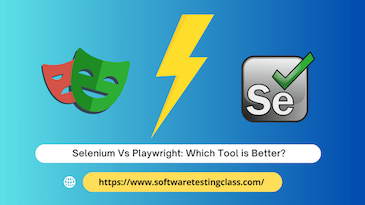
Both Selenium and Playwright provide powerful automation solutions for testing web applications, but they cater to different needs and use cases. Selenium has a long history of reliability and supports multiple browsers, programming languages, and test types. Playwright, on the other hand, targets modern web applications and delivers enhanced performance, stability, and advanced testing capabilities. Understanding the key differences between these two tools will help you make an informed decision based on your project requirements, team skill set, and testing goals.
Pros and Cons of Selenium Vs Playwright
Selenium
| Pros: | Cons: |
| Wide Browser Support: Selenium supports multiple browsers, including Chrome, Firefox, Safari, Internet Explorer, and Edge Multi-language Support: Developers can use it with various programming languages such as Java, Python, C#, Ruby, and JavaScript. Mature Ecosystem: Selenium has been around for a long time, offering a robust community, tools, and integrations. | Setup Complexity: Requires separate configuration for browser drivers, which can be cumbersome and time-consuming. Performance Issues: Selenium tests can be slower, particularly for parallel testing, and may require optimizations. Flaky Tests: Selenium may experience flaky tests, particularly with JavaScript-heavy or dynamic web applications. |
Playwright
| Pros: | Cons: |
| High-Speed Performance: Playwright is optimized for faster test execution, especially when running tests in parallel. Simpler Setup: Playwright includes browser binaries, eliminating the need for separate browser driver management. Advanced Testing Features: Built-in support for network interception, automatic waiting, and handling dynamic content. Cross-browser Testing: Playwright supports cross-browser testing with native support for Chromium, Firefox, and WebKit. | Limited Language Support: While Playwright supports JavaScript, TypeScript, Python, and C#, it has fewer language options than Selenium Smaller Ecosystem: Playwright’s community and third-party ecosystem are still growing compared to Selenium’s mature presence. |
15 Key Differences Between Selenium and Playwright
| Feature | Selenium | Playwright |
|---|---|---|
| Browser Support | Supports Chrome, Firefox, Safari, Internet Explorer, Edge | Supports Chromium, Firefox, WebKit |
| Programming Languages | Java, Python, C#, Ruby, JavaScript | JavaScript, TypeScript, Python, C# |
| Test Speed | Slower, especially in parallel testing | Faster execution, optimized for parallel testing |
| Browser Driver Management | Requires manual management of browser drivers | Includes browser binaries, no manual setup required |
| Test Stability | Can be prone to flaky tests, especially with dynamic content | More stable, handles dynamic content well |
| Cross-browser Testing | Requires additional configuration for WebKit | Native support for cross-browser testing, including WebKit |
| Handling Dynamic Content | Struggles with complex dynamic content | Handles dynamic web content better and with more stability |
| Mobile Testing | Needs additional configuration for mobile testing | Built-in support for mobile emulation and cross-device testing |
| Headless Testing | Supports headless testing but may require setup | Headless testing is native and optimized |
| Parallel Test Execution | Slower in parallel test execution | Optimized for running tests in parallel with great speed |
| Community Support | Large, established community with a wealth of resources | Growing community with modern features but fewer resources |
| Advanced Features | Basic automation tools | Advanced features like network interception, browser context handling |
| API Support | Limited built-in API testing support | Native API testing and network monitoring capabilities |
| Integration with CI/CD | Well-established in CI/CD pipelines | Easily integrates into modern CI/CD pipelines |
| Learning Curve | Higher learning curve, especially for beginners | Easier to learn, especially for those familiar with JavaScript/TypeScript |
Conclusion
When comparing Selenium vs Playwright, the right choice depends on your specific automation needs:
- Selenium remains a great option for teams that require extensive browser support and need to work with multiple programming languages. Its large community and robust ecosystem make it a reliable choice for legacy applications or teams working with a wide range of browsers.
- Playwright, on the other hand, is a superior choice for modern web applications, offering faster test execution, simpler setup, and better handling of dynamic content. If your project focuses on modern web standards and cross-browser testing, Playwright’s performance and advanced features make it the better option.
For teams looking to optimize automation testing with modern tools, Playwright is a clear winner. However, Selenium continues to be the go-to tool for broader support and long-term reliability.