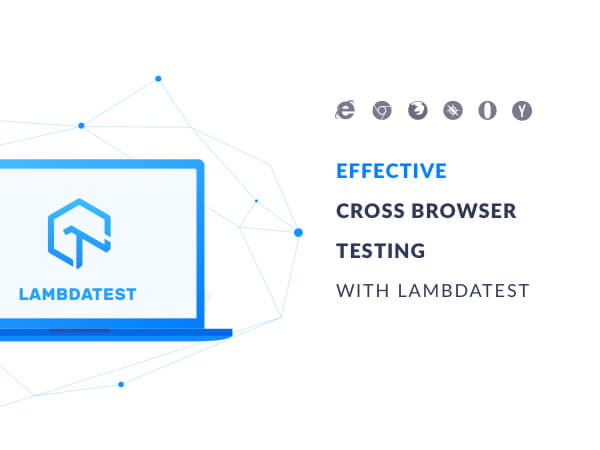In the previous article, we got to know why Cross-browser testing is an integral part of any web application testing. With so many browsers available in the market, each with their own usage shares that varies based on user zones as well as devices, a tester easily gets into complication regarding how to formulate a proper testing strategy or which browsers to select in the compatibility matrix. In this article, we are going to discuss few strategies for easing your Effective Cross Browser Testing efforts and a cross-browser testing tool that can help you ensure browser compatibility of your website.
So, before we move ahead with the strategy it is important to know the basic steps that take to perform cross-browser testing of your application.
Prerequisites for Performing Cross Browser Testing
Effective Cross Browser Testing usually involves the following steps.
- First of all, you need to select the number of browsers and proper browser-OS-device combination on which your website should run properly. This is a highly important and delicate part of the entire process. So, every combination must be selected keeping all parameters in mind.
- Run automated or perform manual testing to find out whether there is some browser incompatibility for the browsers that you’ve selected as per your list. You’ll need a Effective Cross Browser Testing tool for the same. So, select your cross browser testing tool.
- Now fix the issues encountered and perform regression testing in order to ensure that other features are working properly and are not affected by the new developments.
Let’s now strategize the cross-browser testing in order to reduce efforts for testing across through thousands of combinations and start testing.
Performing Cross-browser testing: How?
Selection of Browsers and Operating system combinations
Selection of the browsers can prove to be quite a complex procedure. Since apart from the major browsers like Chrome, Firefox, IE and Opera there are multiple others browsers that occupy quite a bit of space in the browser usage share. Let’s discuss how
- Use Analytic Tools – You can use StatCounter or Google Analytics to get a list of operating system, browser and device combination preferred by the users in your targeted zone. If you are not familiarized with the Analytic tools, you can also study your competitor’s websites in your preferred zone and find out the list of browsers on which it is supported.
- Create a Testing Matrix – Once you have prepared the list of browsers, it’s time to create a browser compatibility matrix based on the following combinations.
- A most preferred browser that supports all the features of your site.
- A least preferred browser that supports all the features of your site.
- Browsers that partially supports your site
- Browsers that do not support your site at all.
Creating a browser compatibility matrix is, however, not that complicated, but it requires quite a bit of research to be performed at your end. We’ll get on to it in our next blog on ‘Creating a Browser compatibility testing matrix’.
Perform Cross Browser Testing on the selected list
Let’s discuss how you can use LambdaTest to execute cross browser testing of your website across different browser, device and operating system combinations of your choice.
- After logging in, navigate to the real-time menu. If you do not have an account yet, you can sign up without any cost.
- Enter the URL of the site that you need to test and select the configuration of the device, browser to check the site and preferred operating system and device resolutions.
- Click on the start button and you will see a virtual machine launched at your local browser.
- Start running cross browser compatibility tests of your website.
- If you use LambdaTest for performing cross browser testing. you can do the following additional activities with ease:
- Capture screenshots if a bug is detected.
- Mark the detected bug and log it to your bug reporting tool with a single click.
- Record video of the browsing session.
- Save captured screenshot to your own personal gallery at the LambdaTest account.
- Change configuration while performing the testing.
Once you are done with everything, you can click on the end button to end your testing session.
You will also find a “Switch” feature to change configuration without ending the current session and launching it again.
Fix the bugs and Get Assured
After the bugs have been detected, you can either create a log of them in your favorite bug reporting tool. You can also use the bug reporting tool provided by LambdaTest. While performing the testing, click on the camera icon and a pop up will appear. With a single click, you can log your bug with the required details and screenshot.
Get the bugs fixed by yourself or by the developer and execute the tests again. If there are frequent changes, you can use the inbuilt screenshot capturing tool for automated visual regression testing.
So now you’re all set with your strategy and tool for cross-browser testing. In the next blog, we’ll be discussing how to create a browser compatibility testing matrix.
Hope you liked our article if you have any questions let us know in the comments section below.
⇓ Subscribe Us ⇓
If you are not regular reader of this website then highly recommends you to Sign up for our free email newsletter!! Sign up just providing your email address below:
Happy Testing!!!