In previous tutorial we covered “Top 5 Automation Tools to Test Android Applications“, in today’s mobile testing tutorial we are covering “Beginning Guide Of iOS Testing“.
In June 29, 2007, firstly iOS has come up to give big support to the mobile application by using Apple’s platform. At that time, iOS applications were only supporting Apple devices that mean; license of iOS for installation was only available for Apple hardware. But, now the latest version of iOS 8 is started giving benefit to many iPhone, iPad and iPod touch devices. How good iOS 8 is, we can’t say it is bug less, if developer and manufacturer is saying it is bug less, means; simply they are lying. Whatever time and effort developers and testers give to develop and test any application then too an application carries bugs. Similarly, iOS carries bugs. Therefore, some bugs are there in iOS 8 too.
Over billions of iOS device owners, Apple’s App Store is a favorite market for software publishers due to it millions of exciting applications. Those many applications are giving complex challenges to the customers to choose and download the desired app from the store. Customer’s expectation always increases; they don’t want to waste time and money on poor product.
Although, almost 90% people are using iOS on their mobile applications; it should be thoroughly tested by testers and developers before bringing in the market and app store.
The common problem faced by mobile applications due to bugs,
- Application crashes very soon
- Application incompatibilities
- Security issues
- Memory leaks
- Installation Problems
- Low Battery Back-up
Application crashes very soon:
One of the most common problem comes with apple’s mobile application while browsing and accessing any application for some major task. In-between doing some major task instantly crash happens and either; mobile screen go-off or the application on which you are won’t work.
Application incompatibilities:
Your iOS application works absolutely fine on updated version of the iOS, but if iOS is upgraded, your application may not work or may give compatibility issue.
Security issue:
If iOS carries bugs, it may affect the security of device. If system security is weak, it opens the door for hackers to attack to your system very easily. In that case, your system information is not safe. Many times, in iPhone devices security issues are faced by users due to the version change of the iOS.
Memory leaks:
Memory leaks are basically a bug, e.g; collection of allocated memory that your program has not been used from so long. It may crash your iOS application.
Installation Problems:
These bugs may make poor installation process. You may face problem while installing the iOS, or if it get installed then too you may face problem while using the in-built applications. You may have to reboot your device frequently for better uses.
Low Battery Back-up:
Many users complained about the poor battery life of the iOS 8.3; while using the device very soon the battery back-up go off. It may not be the problem of the battery, may be the problem of the iOS. It might be a bug of iOS which is consuming battery more and more.
Fragmentation makes complex the iOS application testing process:
The biggest challenges of publishing a quality iOS application is further made complicated by the presence of a issue known as fragmentation. Fragmentation means, the difference of each hardware and software iOS device make them differ from each other. Many times, it has been seen that applications perform well on iPhone & iPad, but not on iPod touch. Or, sometime we have seen, application works well on iOS 8.0, but not on iOS 8.1.
To ensure that your favorite customers are experiencing the great app; completely, you need to test the iOS apps on each devices (iPhone, iPad and iPod touch) and on verities of software.
iOS application testing tips and tricks:
In recent few years, many techniques made iOS testing very easier. Also, Apple has given biggest support to iOS by easy to use screenshot technique by pressing the home and power button simultaneously. iCloud and Photo Steam both instantly update to your system through wifi.
If, fragmentation issue is there with the system, it won’t be hidden within the application, may crash the application on launch or after a specific action, or other application related to the fragmented application. So, if you want iOS to perform well on all devices; thoroughly test your iOS applications on the lower-end devices that you basically target (e.g; iPhone and iPad) and just do the “sanity check” to spend some time on more recent devices.
It is really important to cover every type of iOS devices (the iPhone, the iPod touch and the iPad) while testing iOS application. Most of the time, people forget to test iOS in favor of iPad, which is not good, iPad is also valuable device in terms of iOS apps.
Conclusion:
In this topic we discussed points on Beginning Guide Of iOS Testing. If you have already brought the iOS app in the market place with bug, which has been caught by the user, don’t get panic, Apple provides a feature “crash logs”. “Crash logs” is a platform where anybody can log the founded bug, which can be easily seen by the main concern person for quick response and resolve the founded bug.
⇓ Subscribe Us ⇓
If you are not regular reader of this website then highly recommends you to Sign up for our free email newsletter!! Sign up just providing your email address below:
Happy Testing!!!
- Mobile Testing Tutorial Series – Tutorial 1 Mobile Application Testing Strategy
- Overview of APPIUM – Mobile Automation Testing Tool
- Overview of Selendroid – Mobile Automation Testing Tool
- Tutorial 2: Introduction to Mobile Testing Application
- Mobile Testing Challenges and Solutions – Tutorial 3
- Tutorial 4 – Types of Mobile App Testing
- Top 5 Mobile Automation Tools to Test Android Applications
- Overview of SeeTestAutomation – Mobile Automation Testing Tool
- E-commerce Testing: It Can Be Make Or Break
- What is Test Maturity Model Integration?
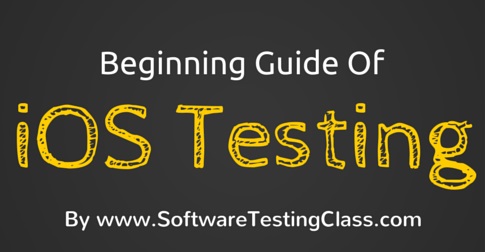

3 thoughts on “Mobile Testing Tutorial 6: Beginning Guide Of iOS Testing”
Thanks for sharing valuable information. I am working in manual testing and looking at current market trend mobile market it’s growing super fast.
Now this best time to learn mobile application testing. Your mobile testing tutorial series it’s really helping me to understand the importance in era of mobile testing world.
Thanks for your great bunch of articles on mobile.
Pratibha
Awesome article.. Thanks for sharing your valuable information on mobile.
Hi,
Nice material and it’s helpful to learn immediately, so suggesting all real time experience people.