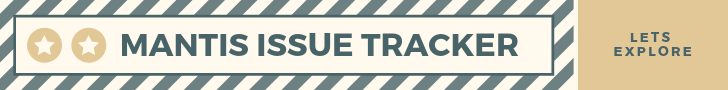Mantis is an open source bug tracking tool with a simple user interface powered with many functionalities. Mantis Issue Tracker is a web based bug tracking system made available to the public since 2000. It is available in API, Desktop GUI and Mobile UI. Since then, it has developed vastly and gained much popularity .It is very easy to understand and configurable within minutes of installation. This issue tracker is built on PHP and supports Linux, MacOs ,Windowsand variety of Unix Operating Systems on server side. The bug tacker is compatible with Chrome, Firefox, Safari, Opera and IE10 +. MantisBT supports multiple backend databases including MySQL, MS SQL and PostgreSQL. This bug tracking tool is released under GPU(GNU General Public License).
Mantis was named after an insect which are desirable in agriculture. They look elegant. So Mantis was given this name after preying insect Mantis. The BT word was suffixed as Bug Tracker but later on it became famous as Mantis only.
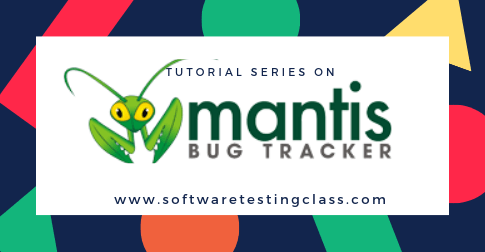
The source code and plugins of Mantis Issue Tracker is hosted on Github. The developers are open to contribute to Mantis in all phases of software development lifecycle. The Mantis also provides support for integration with other products of businesses to benefit both the businesses and Mantis community such as Content management systems, test management systems and project management systems.Mantis can easily be integrated with projects in any programming language whether it is hosted on the same webserver or anywhere else in the world. This can be achieved through its MantisConnect PHP webservice which is built on top of the Mantis API and SOAP API. The latest version of MantisBT was released in January 2019 with MantisBT 2.19.0. The Mantis releases are basically done in two forms, one is that stable latest production release and the other is latest development release. The developers can use the latest development release if they can code in PHP to troubleshoot any errors or fixes.
There are many ways of communication on Mantis development between developers such as: Gitter, Mails, Forums, WiKi, Google search engine and Bing search engine. Mantis has its own bug tracker to report any issue in the software.
The latest news on MantisBT are available on its official bug tracker page. For this the user can register on their official bug tracker page and verify their email address. The MantisBT also sends emails on their latest releases and announcements. Other than this the users can also subscribe to MantisBT blog and follow its twitter page “@mantisbt”.
This tool was originally developed for internal use by a company by Kenzeburo lto. After they rewrote the code it was made available to the public via GPL. Later on in 2002, another developers named Jeroen Latour, Victor Boctor and Julian Fitzell joined Ken to be the administrators and the core development team of MantisBT.
Some of the notable features of this are tool are email notifications to teams and client for any update on issues, resolutions and comments, access control at project level and customizable fields such as user roles, project related fields.MantisBT is a highly customizable through web interface and configuration files. Configurations can be set globally as well on project level.Mantis can be modified according to the use of the company as long as they follow the instructions under GPL.
The latest Mantis Issue Tracker releases follow a versioning. We can understand this as Major.Minor.Patch.Suffix. The Major will indicate some major change in core package. Minor will show some significant changes in functionalities and a patch will show some maintenance and bug fixes. Suffix is an optional field which will show the alpha, beta and release candidates.
MantisBT has many authentication methods available as well as many developments going on. Some of the available authentication types are:
- Standard Authentication: The MantisBT users are authenticated against records in database. The passwords are stored in hash format.
- LDAP and Microsoft Active Directory: The user id and password is checked against the Directory, and if the credentials are valid then the user account is automatically created in MantisBT.
- Basic Authentication: The MantisBT checks for the user if it is already registered. If it is not then it automatically creates a user account for the entered username.
Some of the issues related to Mantis Issue Tracker:
- The layout is table based and hardcoded style.
- The interface is bit slow
- The customizations are available only through config files
- It is less supportive for Agile Development which companies are following nowadays.
- The development cycles are long and the administration process is also bit complicated.
- Customizations at “Issue View” levels are not present.
Some Tools Related to Mantis Issue Tracker:
- Project Management Tools:
- DotProject, Basecamp, Mantis Time Tracker
- Mobile Devices
- MantisTouch, MantisClient for IPhone and IPad, Mantis BT Android Application, MantisDroid
- Screen and Video Capture
- Cropper, BugCam
- Test Plans and Testing
- Testlink,TestRail,TestLog,Testuff,TestLodge,QMetry Test Management
- Requirements Management
- Enterprise Architect, MANEA
- Development Environment
- Eclipse Plug-In, Mantis Connect, Netbeans Mantis Integration
- Content Management
- Joomla, WordPress
- Single Sign On
- OpenSSO, aMember
- Analytics and Reports
- Mantis Stats
Overview of the various pages in Mantis Issue Tracker:
- Login Page
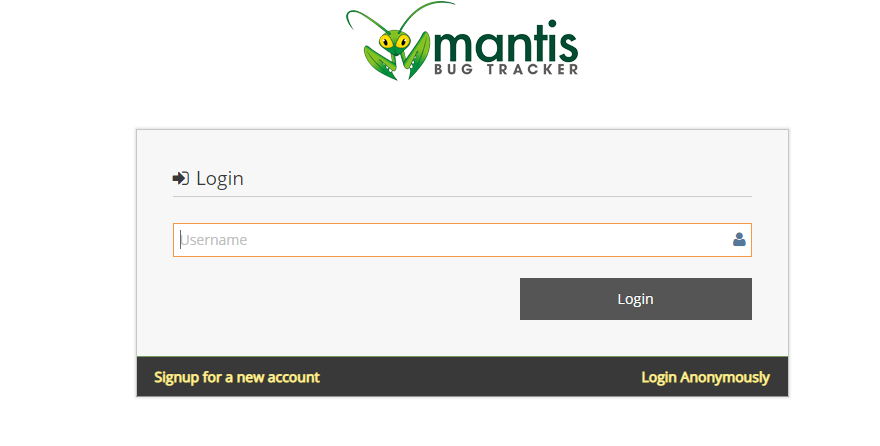
- Main Page
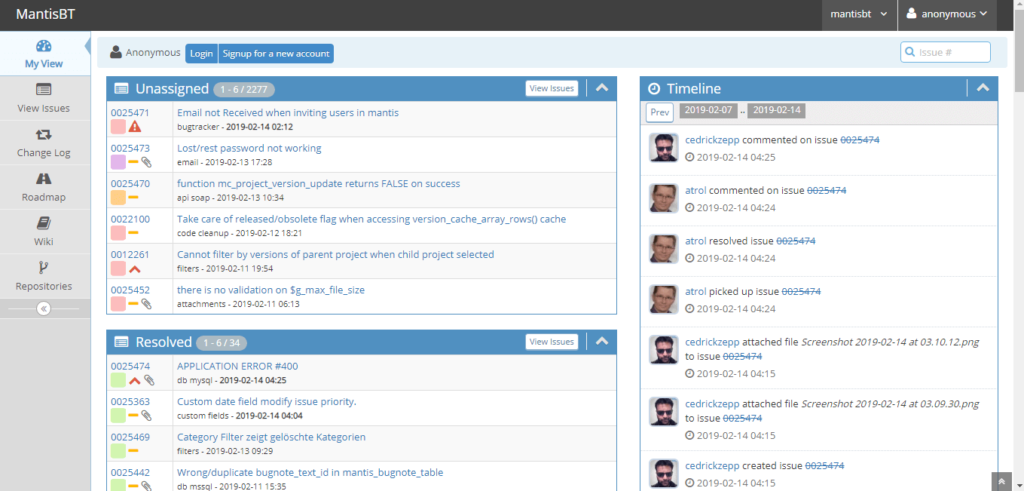
- View Issues Page
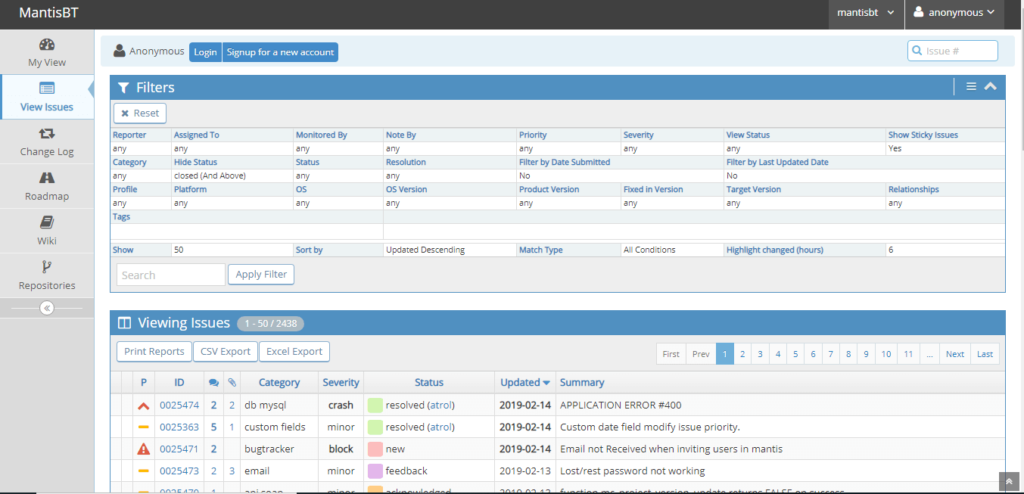
- Issue Details Page
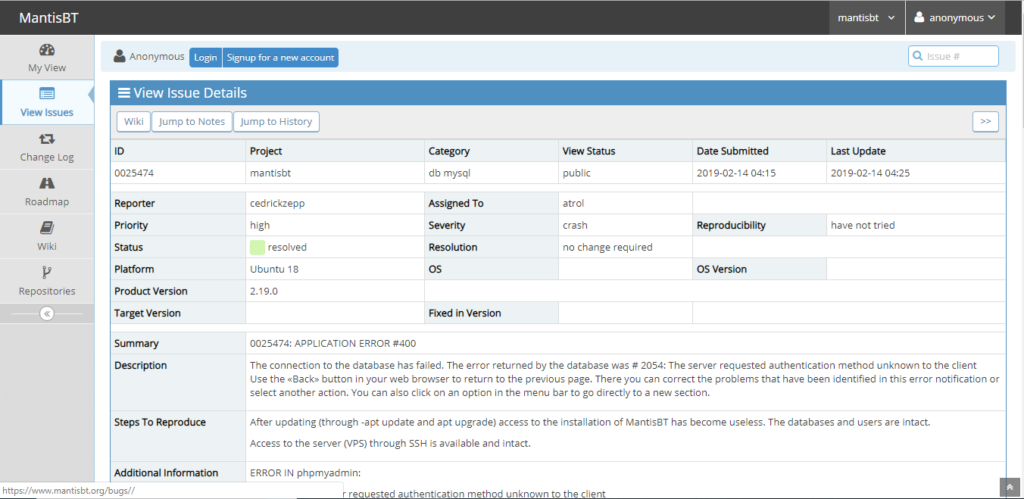
- Change Log
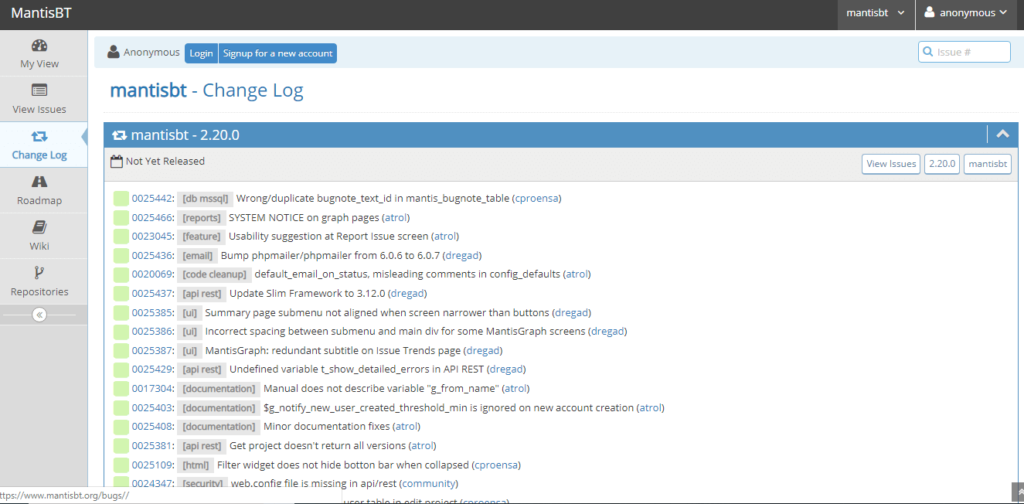
In “Mantis Tutorial Series” next article: #2 Tutorial: Features of Mantis Bug Tracker and User Interface
⇓ Subscribe Us ⇓
If you are not regular reader of this website then highly recommends you to Sign up for our free email newsletter!! Sign up just providing your email address below:
Happy Testing!!!
- Tutorial #5: Project Management in Mantis Bug Tracker
- Tutorial #6: Bug Life Cycle in Mantis Bug Tracker
- Tutorial #7: Mantis Bug tracker account management
- Tutorial #2: Features of Mantis Bug Tracker And User Interface
- Tutorial #3: Installation of Mantis Bug Tracker on Windows
- Tutorial #4: Getting Started with Mantis Bug Tracker
- Tutorial #9: Mantis Bug Tracker: Other functionalities
- Top 10 Free Open Source Bug Tracking Systems
- 10 Tips of Writing Efficient Defect Report
- Tutorial #10: Demo of Mantis Bug Tracker Features