In previous post we have started Introduction of TestNG framework and Advantages of TestNG over Junit framework. Today we are seeing how to Install TestNG framework in Eclipse IDE.
Please follow following simple steps to Install TestNG in Eclipse. We have installed Eclipse in few days back, if you don’t have eclipse then please get installed using post: “Link”
Steps to install TestNG in Eclipse IDE:
1) Launch Eclipse IDE & under Help menu click on “Install New Software” option.
2) Install dialog box will be appeared same as below:
3) In the install dialog box, enter URL as “http://beust.com/eclipse” in Work with text box & press keyboard enter key.
4) Under Name column TestNG check box will be displayed same as below:
5) Select the “TestNG” check box & click on Next button.
6) On Install Details screen, make sure that TestNG is selected & then click on Next button same as mentioned below screenshot:
7) On Review Licenses screen read license agreement & select “I accept…” option shown in below screen shot & click on Finish button.
8) Ensure that Installing Software dialog appear. Wait till installation gets completed:
9) One security warning message will appear during installation. Ensure that you click on Ok button if same security dialog is appeared.
10) Once the installation process is completed then Eclipse ask you to Restart, click on Yes button.
11) Once the Eclipse is restarted, to make sure whether TestNG is installed or not. Just under Run menu click on “Run As” option & check new option is added called “TestNG Test”same as below screen shot:
Conclusion:
TestNG is really impressive framework where we can execute the simple to complex test scripts with ease. It supports many powerful features, like annotations, reporting, data-driven testing etc. We are covering these all features in the upcoming articles soon.
If you like this article, consider subscribing to get all Testing Updates in your Inbox for FREE. To get testing tips Click Here.
Happy Testing!!
- Difference between selenium IDE, RC & WebDriver
- How to create Selenium WebDriver Test using Selenium IDE? – Selenium Tutorial
- Learn JUnit annotations used for your Selenium WebDriver automation
- How to use JUnit Annotations in Selenium WebDriver Automation Script
- Brief Introduction of TestNG – What is execution sequence of TestNG Annotations?
- Getting Started With Installation Of Selenium WebDriver – Learn Selenium
- JUnit and Hybrid (Keyword+Data Driven) Framework – Part 1
- Step by Step Guide on Database Testing using Selenium
- How to Perform Selenium Automation Using LambdaTest?
- Top 15 Common Selenium Exceptions You’ve Probably Seen
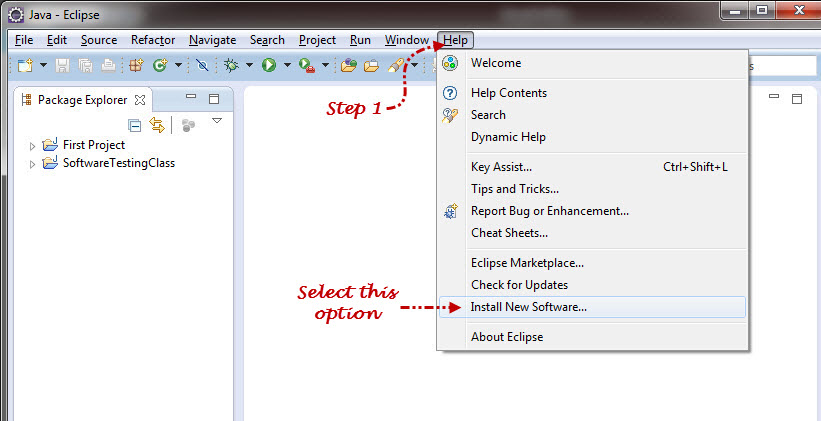
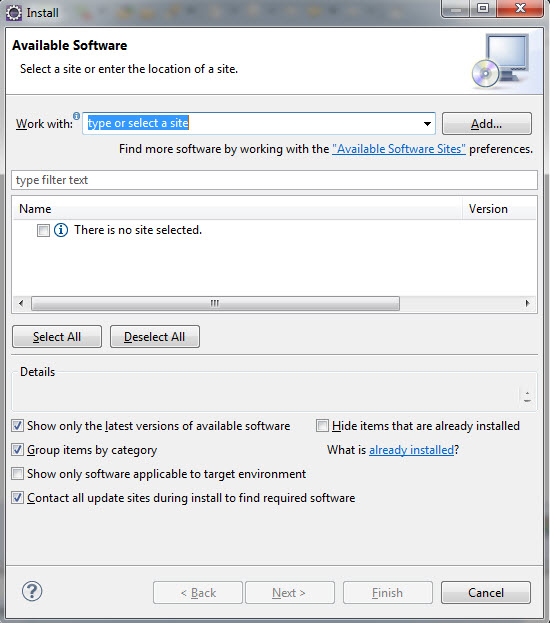
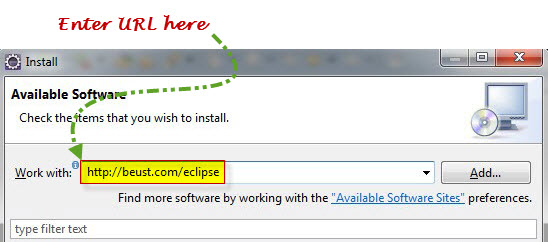
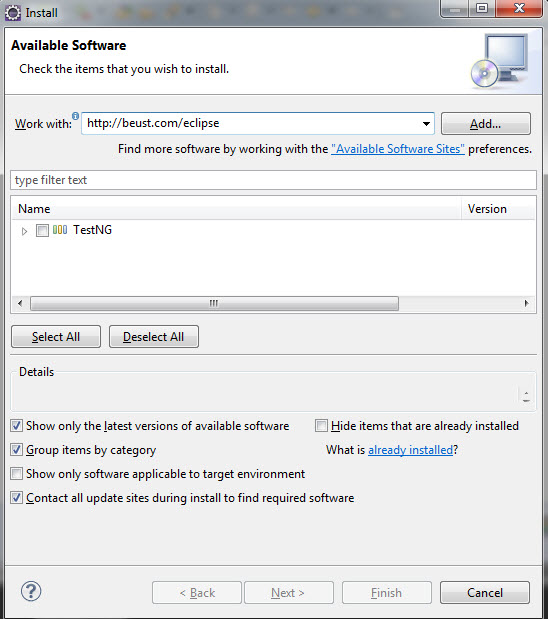
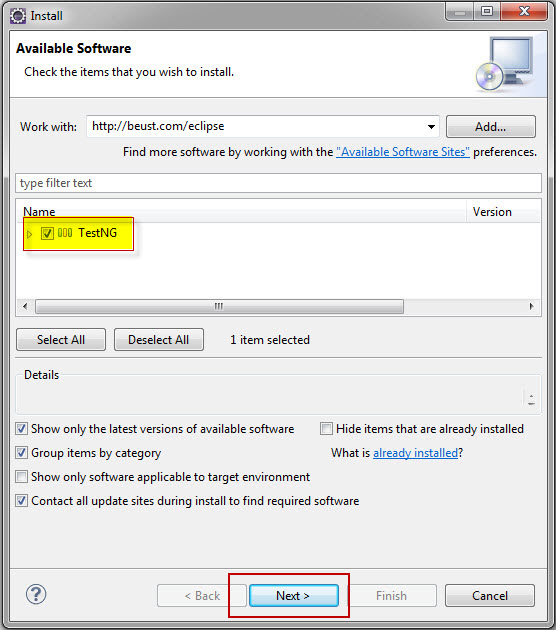
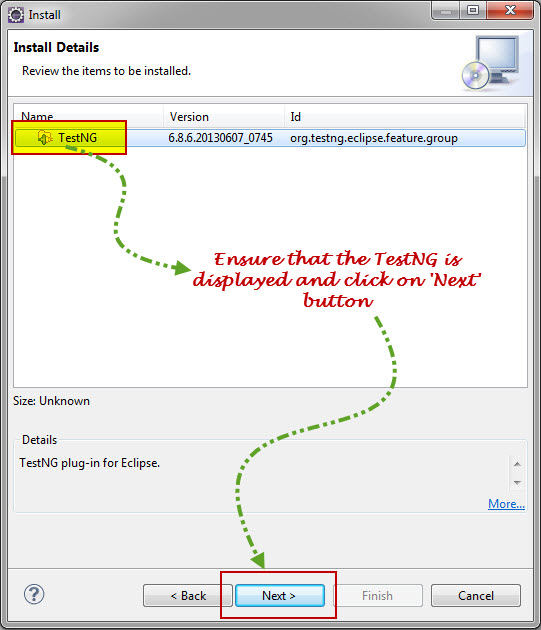
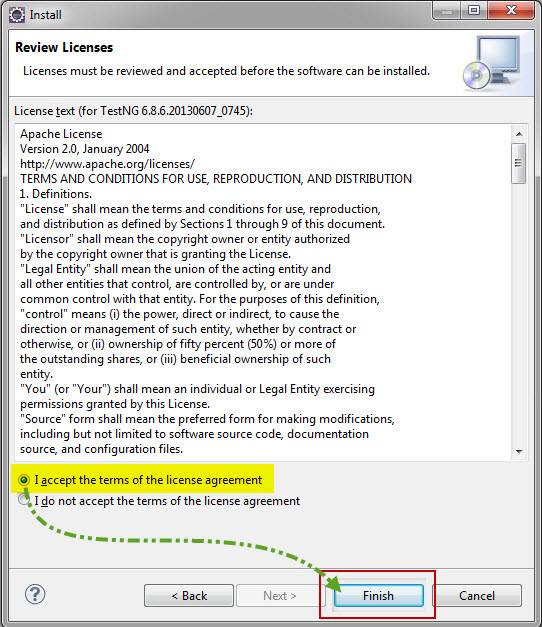
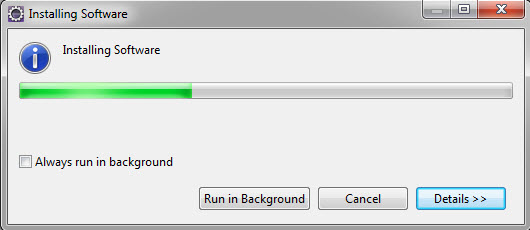
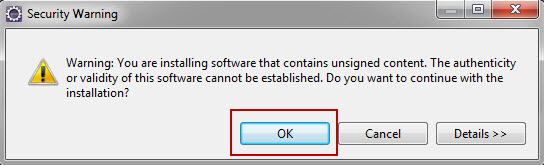
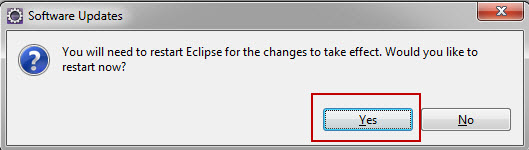
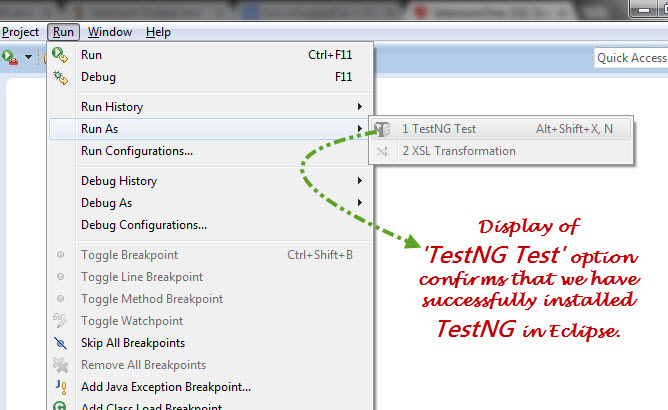

4 thoughts on “Installation of TestNG in Eclipse – Selenium WebDriver Tutorial”
That link is no more active i guess. Can you please check and let us know the active link.
Thanks again for the wonderful work. I am Tester and it really helps me a lot!!! Thanks
WE WERE EAGERLY WAITING FOR NEXT ARTICLES ON TEST NG ,HOW IT IS USED TO GENERATE TEST REPORTS ETC ….
Link is working perfectly Ashwajit
Guys,
It was really a great experience going through your articles on selenium and I could see that with this particular article “Installation of TestNG in Eclipse – Selenium WebDriver Tutorial” it has stopped(I referred Tutorial 1 to Tutorial 11). Or I am unable to find any other follow up tutorials to this article. Can you please provide more articles on Selenium (continue these tutorials) or , in case it is already published give me the links. It would be great!
Thanks,
Dheeraj