We know that Appium has created a buzz as the most powerful mobile automation testing tool. One of its major attributes is being able to test all kinds of OS be it IOS, Android as well as Windows. In this blog we will explore its architectural composition to understand its multi platform support capabilities. Before getting deep into Appium Architecture let’s have a basic introduction on Appium.
What is Appium?
Appium is the Open Source Automation testing tool for native applications, hybrid applications , mobile – web applications on both the platforms i.e Android and IOS. To sum up, Appium Test Automation can be used to test different types of applications like native, hybrid, mobile web on different types of OS like Android and IOS and also recently Appium has released a new GUI based desktop application which can be run across a spectrum of Linux OS, Windows and Mac OS. So this proves that Appium is a pretty Cross Platform
Testing tool. To run automation you can write the scripts in any language like C, PHP, Python, C#, Java, Ruby, JavaScript, etc. as it supports Selenium Library.
Appium Architecture
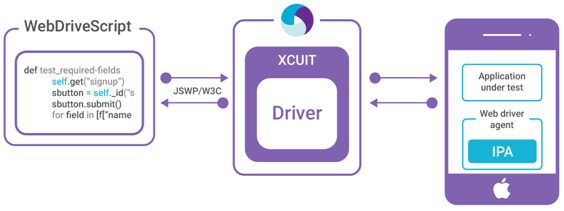
This is the basic architecture of Appium. It is also called the client server architecture . So let us understand in brief, the architecture of Appium and how it interacts with the mobile applications for test automation.
On the client side the Appium Script is written. The script can be written in any programming language as it supports the Selenium webdriver which supports all programming languages. The appium script is converted via webdriver protocol also called as the JSON wire protocol into HTTP REST request which can be understood by the appium server. After the client – server connection, now the server interacts with the mobile applications. To do this it uses the native framework supported by specific mobile applications. For example, the Android application uses the UIAutomator2 framework and the IOS application uses the XCUIT framework. So the Appium server interacts with these frameworks and runs the script to perform the automation.
The Appium Workflow and How does it interacts with Mobile Applications with different OS
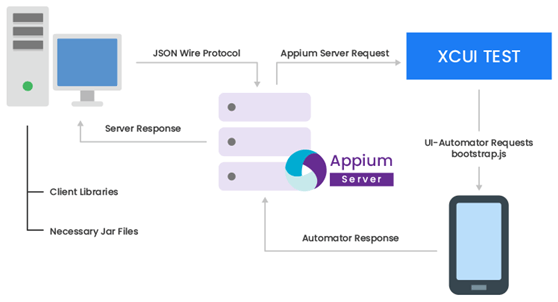
The Appium Architecture is the Client – Server Architecture in which the script is written in the client server. This client server proxies some request commands to the Appium server which is converted into HTTP REST with the help of JSON wire protocol before it reaches the server. So basically the JSON wire protocol converts the client request into Http Rest format that is understandable by Http Appium server. So now after receiving the request from the client side the Appium server needs to run script on the mobile applications. The server cannot directly interact with the mobile applications. There are device specific frameworks for example, the IOS device uses XCUIT frameworks and the Android device uses UIAutomator2 frameworks and the Windows uses WinAppDriver framework. So the Appium server using these device specific frameworks interacts within the mobile applications to perform automation. This is how Appium interacts with the mobile applications to perform automation testing.
Appium automation testing is required for speeding up the process of automation testing on the mobile applications. It will help to perform the repetitive test which would otherwise require much time to execute manually. This is why Appium mobile testing is the preferred choice when it comes to automation testing.
Many mobile app testing platforms are using Appium Test Automation. pCloudy is one of the mobile app testing platforms that supports Appium Automation testing on the platform. Appium can be integrated easily with pCloudy in less time and without any complexities . You can perform Appium automation on a single android device or multiple android devices. Similarly, you can perform Appium automation on a single ios device or multiple ios devices. So Appium mobile testing in pCloudy will help you to achieve scalability, quality and speed.
Appium can be integrated very easily with any testing platform. pCloudy a continuous testing platform supports Appium Integration. pCloudy is a comprehensive solution for app testing that increases the speed of automation testing by enabling continuous testing. So it uses the Appium framework to carry out its automaton testing. Appium can be integrated with pCloudy with ultimate ease and without any complications. pCloudy performs parallel testing with a number of Android and IOS devices, so you can perform Appium automation on a single device or a number of mobile devices simultaneously. So Appium mobile testing in pCloudy will help you to achieve scalability, speed and quality.
- Tutorial 2: Introduction to Mobile Testing Application
- Mobile Testing Tutorial Series – Tutorial 1 Mobile Application Testing Strategy
- Tutorial 4 – Types of Mobile App Testing
- Overview of APPIUM – Mobile Automation Testing Tool
- Overview of Selendroid – Mobile Automation Testing Tool
- Overview of SeeTestAutomation – Mobile Automation Testing Tool
- Mobile Testing Challenges and Solutions – Tutorial 3
- Selenium Tutorial: Introduction to Selenium Grid
- Tutorial 6: Android application automation with TestComplete
- Handling IFrames in Selenium – Selenium Tutorial
