Defect life cycle, also known as Bug Life Cycle in Software Testing. So first understand what is defect/bug. Any flaw, error, fault, gap in requirements or deviation from the expected output of the software application under test is called as Bug or Defect. Both of the terms are in use today but bug is more popular than defect.
Bugs can be find out at any stage during SDLC (Software development Life Cycle), it could be at the designing phase (SRS or FRD documents), requirements gathering, development phase, testing phase, user acceptance testing phase or even by the end user while using that application. Most of the bugs are expected to be logged during testing phase before the application goes live (in the market).
If any bug is missed during testing then this might cause huge loss to the business depending on the severity of the bug. Bug does have its own life cycle from the point it is logged till the point it is closed. Here are the most important stages in a bug life cycle in a diagrammatic representation:
BUG LIFE CYCLE Diagram:
Explanation of BUG Life Cycle:
- During testing phase when a bug or defect is identified by test team or tester then that bug is logged into reporting portal such as Assembla, JIRA, Bugzilla, etc. When a bug is logged into portal it has a default status as ‘NEW’.
- Bug with NEW status is assigned to the development team which will look into the bug and decide whether the bug is valid or invalid. If they found that bug is invalid then they will change the status to “INVALID” with a proper explanation. Test team will either reopen it or close it based on the explanation given by the development team.
- If bug is valid and accepted by the developers then status is changed to “ASSIGNED” and then team fixes the bug and assigns it back to the testing team to verify whether the fix is working as expected or not. Here the status of BUG is changed to ‘RESOLVED’.
- Further a bug which is fixed now can change its status to either VERIFIED or REOPENED, depending on whether the bug is fixed or re producible.
- When the bug is fixed successfully and application is behaving as expected, the status of that bug is changed from ‘VERIFIED’ to ‘CLOSED’. Sometimes to close the bug, it may require additional level of review; it could be project management team or business end user.
- If the bug fix didn’t work as expected, then the test team may mark the status from “RESOLVED’ to ‘REOPENED’ after giving the necessary reason for why it is still a bug.
- After the bug is REOPENED, status changed to “ASSIGNED” again and development team will fix it according to the requirements and send it again to the test team to verify.
- Again if the bug fix worked as expected then test team will set it to “VERIFIED” and “CLOSED”. And if it still has some issues then cycle goes on till the bug is in CLOSED state.
- We may also note that if bug reported by test team or end user is unclear to any of the project team or team member then they may ask for more information about the bug from required teams at any state of the bug life cycle.
Participants of BUG Life cycle:
- BUG Reporter: One who identifies the bug is known as BUG reporter. Bug reporter validates the bug and enters the bug details into bug reporting tools. It is his responsibility to put the correct subject, bug priority, application component, test environment (DEV, UAT, PROD), bug assignee and bug description. When needed, he should attached required screenshots or data file to clarify the bug details.
- BUG Tracking tool: Bug tracking is done by bug reporting tool like Assembla, JIRA, Bugzilla, etc. Here the life cycle of BUG with its responsible bug group and bug details are tracked. This helps in preparing bug reports as well.
- BUG Group: This is the group of people who can see the bug details. Always main participants are tester or end user who reported the bug, developer to whom this bug is assigned, project manager and QA manager. Other optional member can be added into BUG group as per the requirement of the project management.
- BUG Owner: This is the responsible person who reviews and owns the bugs. A bug owner checks if the bug description is enough and it is reproducible based on the given information, if not he may assign it back to the reporter asking them for more information. Based on the priorities assigned to a bug this member takes the ownership to get the bug fixed and deliver the fix within the strict deadline of the project.
Above listed are the main stages in a defect/bug life cycle.
I think I have addressed all major stages of Bug Life Cycle in Software Testing. Some companies may have more or less stages depending on their work culture. In your company if you are using other than above important stages if any then please let us know in the comments below. I will keep on updating the article for latest testing information.
⇓ Subscribe Us ⇓
If you are not regular reader of this website then highly recommends you to Sign up for our free email newsletter!! Sign up just providing your email address below:
Happy Testing!!!
- What should be done after a bug is found (Bug Defect Tracking)?
- Importance of Testing
- Positive and Negative Testing In Software Testing
- Why Many People Don’t Like Software Testing?
- What is Installation Testing?
- Better Requirements Better Testability
- How Do You Measure Test Code Coverage?
- GUI Testing In Software Testing
- Key benefits of Progressive Web Apps (PWA) over Responsive Web Apps (RWD)
- Tutorial #6: Bug Life Cycle in Mantis Bug Tracker
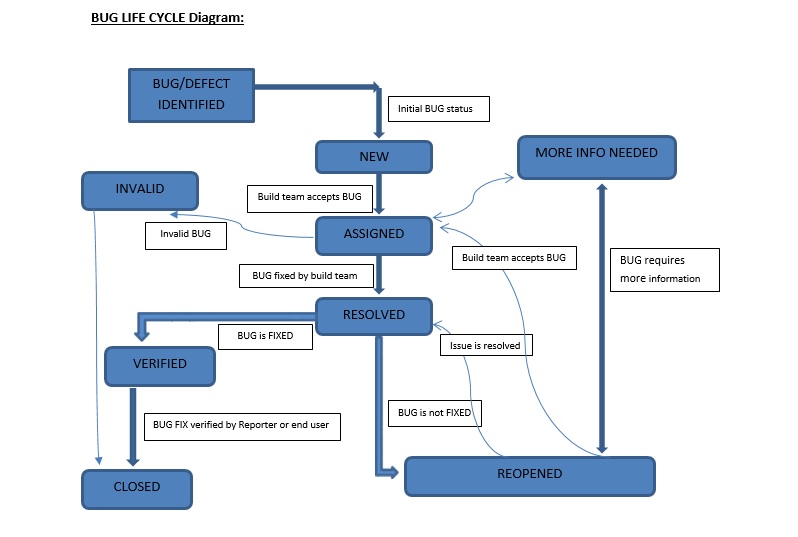

16 thoughts on “Bug Life Cycle in Software Testing”
Great Article… when any fresher read this article then s/he will definitely understand details on Bug Life Cycle.
Appreciated your work.
Can I start contribute to your website?
@Keshav: Thanks. Yes you can contribute, all readers are always welcome. Just go through below link to contribute on STC website –
https://www.softwaretestingclass.com/want-to-post-your-guest-article-on-softwaretestingclass-com/
I am fresher in testing, this article is good for understanding the basic concepts of bug life cycle. Nice explanation of BUG Life Cycle.
Thanks,
Soumya
I am working in one of the software testing firm and my manager asked to research and install open tracking system, so can you please tell me which open source tool should I go with.
Thanks in advance:)
I think Bugzilla is good enough for you because you want open source otherwise JIRA is best one
Thanks for providing information on software testing bug life cycle.
Very good article, great job.
Hi STC,
This website is really superb and useful for all freshers and experience people’s.
All the information shared on this site is very practical.
I am very much thankful for this.
I would like to prepare the testing stratergy for ecommerce web application. Could you please help me on how do I approach for this and from where I should start.
Thanks in advance.
Manojkumar Mishra
Hi Anushree,
You can try mantis.
Hi,
Information posted on this article is very informative.
I would like to ask one question that when the Bug Triage process comes in the above diagram.
Thanks
Yogesh
Nice article.
Could you please share me the best Test Case Management tool?
Thanks in advance
Rita
Hi,
I liked your website. Understanding basic contents on this site and clear few Software testing concepts. Thanks a lot for your efforts.
-Spruha
Superb website, appreciated your efforts.
I would like ti know what are different peoples are involved in the company for software testing. Also what all positions are starting for tester?
Very Useful Information on bug life cycle.
Hi ,
I am fresher in testing, this article is very nice and easy to understanding the basic life cycle of bug for freshers.
Thanks,
Priyanka
Hi I am looking forward my career in testing. I dont have good programming knowledge. Can any one pls advise will it possible to get a job for me in testing.
Regards,
Naresh.