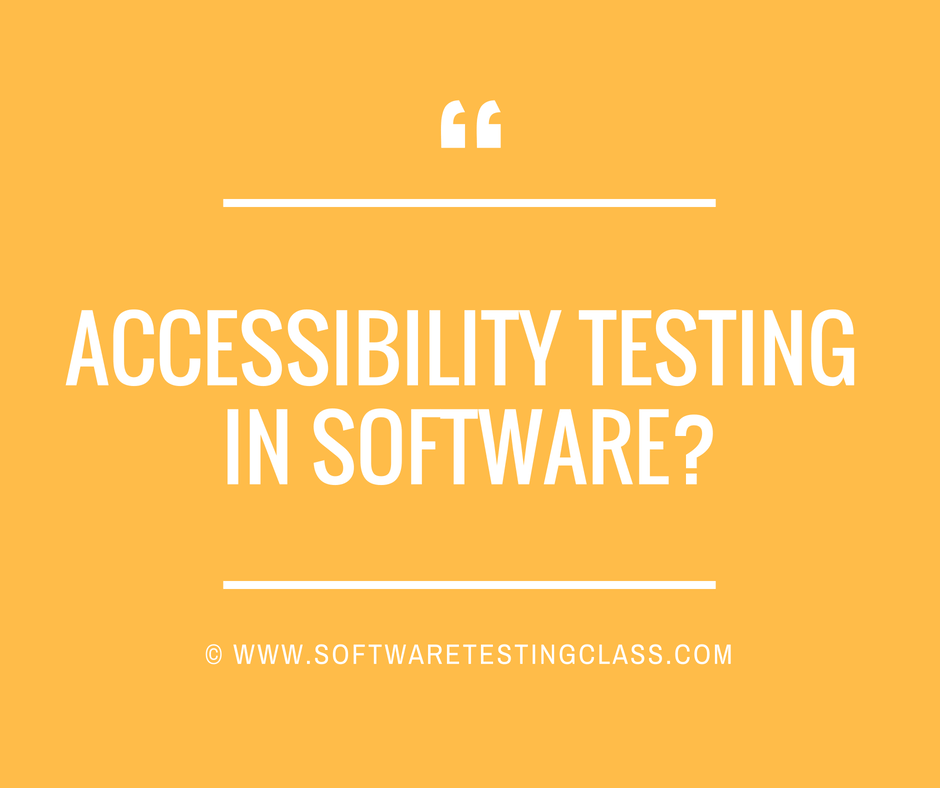Introduction
Usability testing is conducted in order to make sure that the application can be used by the end user with great ease. Accessibility testing is a part of Usability testing where the application is tested for the differently abled end users such as users with hearing disabilities, old age, color blindness, etc. Such users require assistive technology in order to help them to access any software product. The following are assistive technologies.
- Speech Recognition Software: speech recognition software helps to convert the spoken words into text and provide it as input to the computer.
- Screen Reader Software: Screen reader software is helpful for the person who cannot speak. Such person enters the text as input into the system and the output is the spoken words.
- Screen Magnification Software: Screen magnification software is used to enlarge the section of a computer screen in order to make the thinks readable by the end user who may have low eyesight or vision-impaired users.
- Braille Keyboard: It is a special kind of keyboard which is designed for the blind users who can easily interact with the computer by using this keyboard to enter text as input.
Why Is Accessibility Testing Required?
#1) Boon for differently abled People: Around 15% of the world’s population has one or more disability issues and for them, it is very difficult to use the computer system and the software installed on these computer systems. Accessibility testing makes sure that the differently abled users can use the software on the computer system as per their convenience. Therefore, it is a boon for differently abled people.
#2) Government laws: Many countries in the world have come out with legalizations which require that software products should be accessible to differently abled people. Americans with Disabilities Act – 1990, UK: Disability Discrimination Act – 1995, Australia: Disability Discrimination Act – 1992, etc. are the government laws associated with The US, The UK, and Australia countries respectively. In order to obey these laws in these countries, Accessibility Testing is one of the important usability testings in order to ensure legal compliance.
#3) Mitigation of unnecessary Potential Law Suits: If the software doesn’t satisfy the requirement of the differently abled user and that user is in such as country where the government has mandated the software used in the way the user understand it then the organization may face a lawsuit. Therefore, accessibility test is the must testing in order to make sure none of the end users is unsatisfied with the software. The following are the common type of disabilities which can be tested as a part of Accessibility testing.
| Disability Type | Description |
| Vision | 1. Complete Blindness
2. Color Blindness 3. Poor Vision
|
| Physical | 1. Unable to use hand-held mouse or keyboard or both.
|
| Cognitive | 1. Learning Difficulties
2. Poor Memory |
| Literacy | 1. Difficulties in Reading texts.
2. Unknown languages. |
| Hearing | 1. Auditory problems.
2. Deafness 3. Hearing impairments |
Accessibility Testing Methods:
Accessibility testing can be performed in two ways. They are manual and automated testing. The tester should make sure about the following points as a checklist before signing off accessibility testing results.
- The software application under test supports keyboard or mouse equivalent alternate approach to operate on the system.
- The system is accepting the instructions as mentioned in the SRS for differently abled users. The end is going to use the system with ease.
- The system enables smooth navigation and tabs are ordered in a logical way.
- Shortcut keys are working fine for a given program menu.
- The application is supported on various operating systems as mentioned in SRS.
- The response time for a user request on a particular screen or web page is clearly mentioned and the user is aware of it.
- All labels are specified in an ordered manner that user can access the application with great ease.
- Themes and color taste well suits the end user with disabilities.
- Images and icons specify the meaning of the functionality to be used by the end user with disabilities.
- An application under test supports properly the audio alerts
- The application provides provision to control audio and video aspects.
- Overriding of default fonts for text display and printing are well supported.
- Flash disabling, rotating, moving displays, etc. are well designed that suits the end user with disabilities.
- Ensure that color coding is not the only means to convey any message to the end user.
- Coloration for the application should be designed in such a way that it should not look illusionary for the color-blind users.
- If an application has audio and video related contents, then the audio and video content should be easily audible and visible respectively to the end user with known disabilities.
- The application supports appropriate training to the end user such that the end user can learn to operate on the application system without additional training required from external sources.
Accessibility test is often very challenging to the tester as they are unfamiliar with the routines activities and lifestyle of the user with disabilities. Therefore, it is always recommended to work with such disabled person and gather their experience about the use of software application during the testing phase. It is kind of a learning that the testers need to inculcate on top of their testing experiences. There is a large number of software such as AChecker, WAVE (Web Accessibility Evaluation Tool), TAW, Accessibility Valet, etc. which can be used by the testers who want to automate the accessibility testing. Even in a web browser such as Accessibility Developer Tools extension in Chrome helps to do accessibility audit.
Conclusion:
Accessibility testing ensures that the software application can be easily used by the users with disabilities. This should be well captured in the SRS (Software Requirement Specification) about the nature of the end user and based on that the scope of accessibility testing should be decided. During the testing phase of the accessibility testing, it is always worthwhile to take the feedback from the person with disabilities who is going to be the end user for that software application.
If you are not a regular reader of this website then highly recommends you Sign up for our free email newsletter!! Sign up just providing your email address below:
Happy Testing!!!