Application testing refers to the testing of the overall software application behavior or both front end and back end functionalities along with load testing. It involves a set of activities through manual or automation or both scripts which aim to unveil errors in the software application. It covers the entire end to end functional testing of a software application. Such type of testing helps the team to evaluate and enhance the software quality and at the same time, it reduces the software development and testing costs to the organization.
Application testing can be thought as a bundle of tests which covers front-end testing or GUI testing, back-end testing or database testing, load testing, etc.
Life Cycle of Application Testing:
Like our traditional waterfall model, app. testing involves the following phases of the testing lifecycle. These phases are as follows.
- Test Design: It involves designing the test plans based on the application requirements.
- Test Development: It involves the development of manual test cases as well as automated test scripts.
- Test Execution: It involves execution of functional tests for validation of application requirements.
- Application Tuning: In involves execution of load tests and tuning application performance.
Given below is the diagrammatic representation of Application testing life cycle.
App Testing Category:
It can be categorized into the following three segments.
- Web Application Testing: This testing involves the testing of dynamic or static websites. There are many types of testing which can be done as a part of webapp testing depending on the testing need. Such testing types involve functional testing, performance testing, cross-browser testing, load testing, GUI testing, stress testing, regression testing, compliance testing, beta testing, user acceptance testing (UAT), exploratory testing, smoke testing, compatibility testing, and Multilanguage support testing.
- Desktop Application Testing: It involves testing of desktop applications such as MS Office, Skype, etc. There are many types of testing which can be done as a part of desktop app testing depending on the testing need. Such testing types involve functional testing, UI testing, usability testing, performance testing, operating system compatibility testing, performance testing, and security testing.
- Mobile Application Testing: It involves testing of mobile applications such as Gmail mobile app, Skype mobile app, banking mobile app, etc. There are many types of testing which can be done as a part of mobile app. testing depending on the testing need. Such testing types involve functional testing, performance testing, regression testing, security testing, UI testing, and rule-based
App Testing Methodologies:
The following are the different types of testing methodologies which can be used to ensure the required level of testing depending on the application type.
- Functional Testing or Black box testing: In functional testing methodology for any type of software application, the output result is matched with the expected result for the given set of inputs. In this type of testing since the tester has no knowledge of the code, therefore, it is known as Black Box testing. Black box testing is often used for functional testing, non-functional testing, and regression testing. Black box testing can further follow the testing strategies such as equivalence class approach, boundary value approach, decision table approach, and state transition tables approach.
- White box testing or unit testing: In white box testing, the tester has the knowledge of the code. Such kind of testing is often done by the developers immediately after they complete coding for any application module. White box testing can further follow the testing strategies such as code coverage analysis, path coverage, dead code analysis, code duplication analysis, infinite loop analysis, etc.
- Grey box testing: The term grey box testing refers to the mix kind of testing between black box testing and white box testing. Here, the tester can adopt the mixed strategies involving both black boxes as well as white box testing strategies.
Application Testing Test Plan:
The Test Plan is a document where testers specify the overall testing plan and use this document as a method of communication among the testing team members. In case of the app testing Test plan, the document is prepared based on the Product Description, SRS (Software Requirement Specification), and Use Case Documents. The Test plan document covers the following details about the application software testing.
- What to test?
- How to test?
- When to test?
- Who will test?
Test plan document for this testing should cover the following details as well.
- The testing scope definition.
- The testing objective definition.
- The testing activity approach.
- Testing schedule.
- Bug reporting and tracking.
Testing Tools For Application Testing:
The following are the testing tools which are often used for App testing. The selection of these tools depends on the type of testing that the tester wants to perform. These testing tools ensure functionality, performance, and usability across a variety of devices.
- HP Load Runner.
- UFT
- Selenium
- FitNesse
- IBM Rational Robot
- Apache JMeter
- Cucumber
Best Practices To Perform Application Testing:
As we have discussed in this article that Application testing is the common term used to conduct a variety of testing depending on the application type and the extent of testing required. The following could the best practices in order to perform the app testing.
- Identity types of testing required: Depending on the software application type, we should be clear about the type of testing we should be conducted in order to make sure that ample testing has been conducted that meets the required software quality expectation.
- Functional specification definition: Before we could start testing or writing test cases, we should be very sure about the required functionalities to be tested for any software application. We should be able to identify all of the required functionalities from SRS document and use case document.
- Test Cases Review: We should be getting our test cases reviewed with the required team or peers in order to make sure that we have 100% test coverage.
- Defining Entry and Exit Criteria: We should be clear about the extent of testing or test cases to be executed. Therefore, it is necessary to define clearly the entry and exit criteria before testing could be started and completed.
- Automated test execution: We should identify the test scenarios or functionalities which could be automated through the testing This will save our time in executing such test cases over and over.
Over To You:
This testing involves a set of different types of testing and the testing team needs to select the required types of testing based on the application type and the testing need for the software application under test.
About the author: This awesome helpful post is written by STC author Aparjita. She is having 7+ years of extensive experience in software testing field on various manual and automation testing projects.
I tried to explain the web app testing concept, Methodologies, Testing Tools and Best practices. If you enjoy reading this article please make sure to share it with your friends. Please leave your questions/tips/suggestions in the comment section below and I’ll try to answer as many as I can.
⇓ Subscribe Us ⇓
If you are not regular reader of this website then highly recommends you to Sign up for our free email newsletter!! Sign up just providing your email address below:
Happy Testing!!!
- Functional Testing
- Functional Testing Vs Non-Functional Testing
- What is Installation Testing?
- Gray Box Testing
- What is Negative Testing and Tips on Writing Negative Test Cases?
- TestRail Test Management Tool – Hands on Review
- Dynamic Testing in Software Testing
- How to do Backend Testing?
- What is Test Maturity Model Integration?
- How To Optimize The Testing Process and Reduce Development Costs?
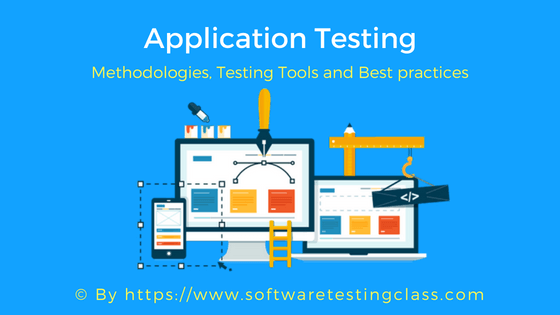

1 thought on “Application Testing – Methodologies, Testing Tools and Best practices”
i am manish kumar college name PIET cse branch 3year
vvery good topic the language complited understending created